The core voltage is different for each processor model, and while all CPUs of the same model have the same VID, not all samples maintain stability at the same clock speeds and Vcore due to slight variations in silicon quality. Every sample of the same CPU model is tested to maintain stability at the default speeds and the VID determined by the manufacturer.
Core voltage typically maintains a constant value while your CPU is in use; however, sometimes under heavy workloads vcore can fluctuate. This is known as Vdroop and can be corrected with load-line calibration. This applies additional voltage as load increases to maintain your CPU's stability.
When it comes to overclocking, you can only push your CPU's frequency so far before your CPU starts to experience instability. Programs might begin to crash or hang up, game performance could suffer or your computer could even fail to boot. This is because your processor isn't getting enough voltage to maintain system stability.
Increasing voltage will allow you to dial in the perfect overclock.
To adjust the voltage, you'll need to boot into your motherboard's BIOS and make adjustments there. The Vcore is expressed as a three decimal value, such as 1.235v. By default, the voltage control is set to auto; this can be overridden by typing in any value. Make sure not to exceed the recommended maximum for your processor.

Before fine-tuning the Vcore, it's important to find a good baseline value for a given speed. This varies from model to model but it can be helpful to read reviews for your CPU, specifically ones that focus on overclocking.
Most publications will list the voltage they required to keep several different speeds stable. Every CPU sample is different and you will need to fine-tune the voltage before calling it done; however, these values do provide a good starting point.

If you boot your machine and don't find any stability issues, then you know it's time to start decreasing the voltage. When overclocking, you want to find the lowest voltage required to maintain stability. More voltage equals more heat and this will allow you to keep temperatures under control.

The safest way to adjust voltage is with increments of .01 volts. Decrease voltage until your computer starts showing signs of instability under load. Use a program like Intel's Extreme Tuning Utility (XTU) or Prime95 to stress test your processor.
If the test fails or crashes, then you need to raise the voltage back up to the previous stable point. For optimal efficiency, you can increase the voltage by .005 instead and again test for stability.

Conversely, if your overclock isn't stable at your baseline voltage, you will then need to increase the voltage until your computer shows no adverse effects and then decrease in increments of .005 to fine tune.

Overclocking is not the only time it can be useful to adjust voltage. As mentioned, higher voltage levels cause your CPU to generate more heat, regardless of frequency. Some CPU samples may have a higher VID than is actually required at the default frequency. Undervolting your processor allows your to maintain stability while decreasing temperatures and extending the life of your processor.
It's a common misconception that disabling Turbo Boost is a more effective substitute for shedding heat. While this does result in decreased temperatures, it is not an alternative as the purpose of undervolting is to maintain the same level of performance while generating less heat. When making adjustments, the same principles apply here as with overclocking, decrease Vcore in increments of .01 and then fine tune with adjustments of .005.
 A worthless juicer and a Gipper-branded server
A worthless juicer and a Gipper-branded server
 Staff Picks: Cranberries, Canzones, and Catharsis by The Paris Review
Staff Picks: Cranberries, Canzones, and Catharsis by The Paris Review
 14 best early Cyber Monday Dyson deals of 2023
14 best early Cyber Monday Dyson deals of 2023
 Redux: Tautology, Tautology by The Paris Review
Redux: Tautology, Tautology by The Paris Review
 Best IPL deal: Save $80 on Braun IPL Silk·Expert
Best IPL deal: Save $80 on Braun IPL Silk·Expert
 Early Cyber Monday coffee and espresso machine deals 2023
Early Cyber Monday coffee and espresso machine deals 2023
 Wordle today: The answer and hints for December 13
Wordle today: The answer and hints for December 13
 Black Friday Fitbit deals: Save on Sense 2 and more
Black Friday Fitbit deals: Save on Sense 2 and more
 Character AI reveals AvatarFX, a new AI video generator
Character AI reveals AvatarFX, a new AI video generator
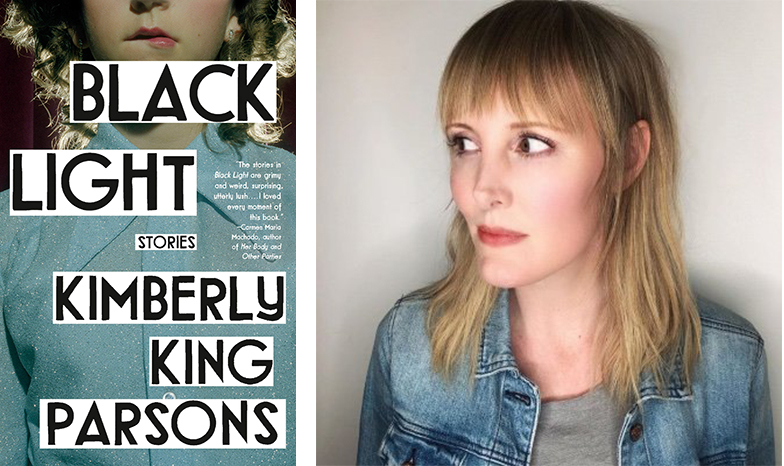 Dark Thread: An Interview with Kimberly King Parsons by Lauren Kane
Dark Thread: An Interview with Kimberly King Parsons by Lauren Kane
 WhatsApp launches 'Advanced Chat Privacy' to protect sensitive conversations
WhatsApp launches 'Advanced Chat Privacy' to protect sensitive conversations
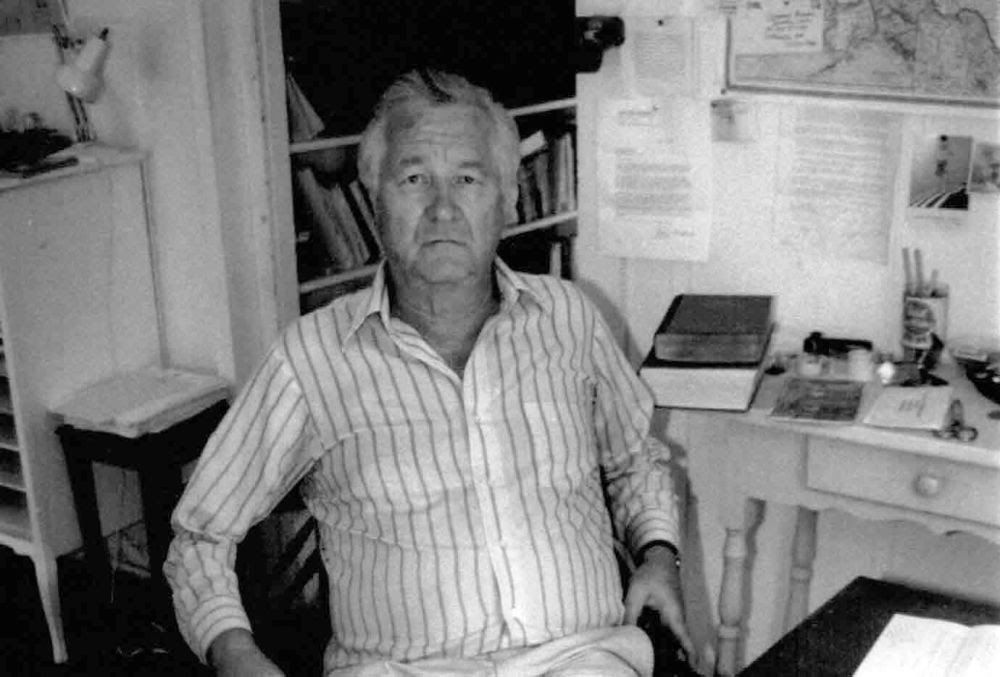 Redux: Volume and Color by The Paris Review
Redux: Volume and Color by The Paris Review
 The best early Cyber Monday Vitamix deals
The best early Cyber Monday Vitamix deals
 Early Cyber Monday Lego deals 2023: From the Bonsai Tree to The Child
Early Cyber Monday Lego deals 2023: From the Bonsai Tree to The Child
 Best headphones deal: Save up to 51% on Beats at Amazon
Best headphones deal: Save up to 51% on Beats at Amazon
 Staff Picks: Cranberries, Canzones, and Catharsis by The Paris Review
Staff Picks: Cranberries, Canzones, and Catharsis by The Paris Review
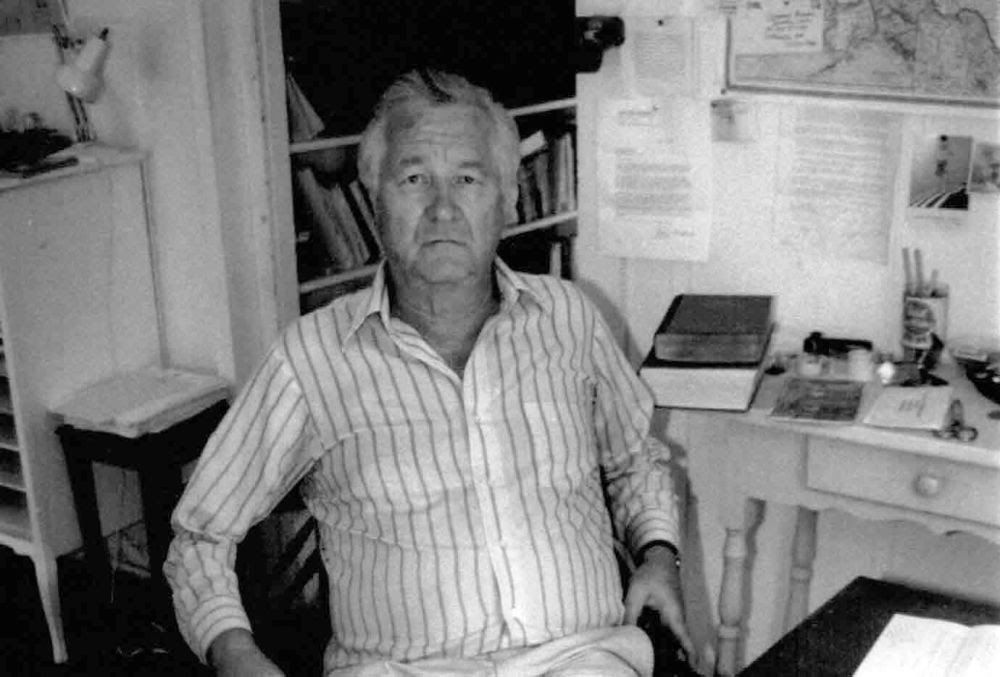 Redux: Volume and Color by The Paris Review
Redux: Volume and Color by The Paris Review
 Black Friday Fitbit deals: Save on Sense 2 and more
Black Friday Fitbit deals: Save on Sense 2 and more
 The strangeness of Japan's decision to start openly hunting whales
The strangeness of Japan's decision to start openly hunting whales
 Best Amazon device deal: Amazon Smart Thermostat on sale for $59.99
Best Amazon device deal: Amazon Smart Thermostat on sale for $59.99
Letter from Portugal: To a Portuguese Nun by Sadie SteinMimes, Tattoos, and Whales by Sadie SteinPress Pass: Dorothy by Nicole RudickIn Which the Author Reads the Works of Albert Cossery: An Illustrated Essay, Part 2 by Nathan GelgudA Week in Beirut by Nathan DeuelWhat We’re Loving: Angry Generals, Contemptuous Gumshoes by The Paris ReviewKids Are All Right, Like EHobbit Mythology, Classics Reinvented by Sadie SteinPostcard from San Francisco by Sadie SteinThe Long and Short of It by Sadie SteinMo Yan Wins the Nobel Prize for Literature by Sadie SteinZagat, Library Science, Cheap Thrills by Sadie SteinFamily Fortunes by Kate LevinSee You There: The Paris Review at the Strand, Tonight! by The Paris ReviewMo Yan Wins the Nobel Prize for Literature by Sadie SteinMarilyn’s Books, Hemingway’s Vacation by Sadie SteinObject Lesson: Kings by The Paris ReviewHousesitting, Ghostwriting, and Other Masks by Michael McGrathOpen Sesame by Joshua CohenMarilyn’s Books, Hemingway’s Vacation by Sadie Stein Elon Musk says he's inspired by Kanye West and Fred Astaire A dispute between two countries slowed clocks down across Europe by six minutes Lucid's DreamDrive takes on Tesla's Autopilot Instagram will now let creators practice live videos Revamped U.S. government science website shows vital climate info BJ Novak tweeting at Mindy Kaling is so pure you could filter water through it Zoosk Labs is trying to build the HQ of dating apps Stormy Daniels dominating male trolls should be its own porn genre What to know about storing 'verifiable' COVID vaccine records in your Apple Wallet Fitbit Versa smartwatch is a mass What is a VPN, and what does it do on a Firestick? What to expect from Apple's October 18 event Elon Musk says Starlink is 'talking to airlines' about adding satellite internet Online risk predictor claims to estimate chance of developing melanoma Captain Kirk successfully blasts into space on Jeff Bezos' rocket 'Squid Game' and the ‘untranslatable’: The debate around subtitles explained Selena Gomez privately put Facebook execs on blast in 2020 for all the hateful content Zayn and Gigi Hadid have broken up and the future is bleak 'The Last Duel’s most shocking element is a defiant sense of humor Trump's dead father mistake may be his most awkward moment this week
2.2106s , 10132.4453125 kb
Copyright © 2025 Powered by 【Artist Bong (2013) Uncut】,New Knowledge Information Network